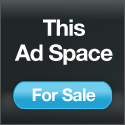After the last post with fake info not working anymore, it time do download from sharecash without fill the annoying survey, this tutorial will show you how to download from sharecash,
First of all, this is coded in VB.NET so it requires .NET Framework to run. It also requires Internet Explorer installed.
First, open the $harecash Downloader and then type the $harecash link in the textbox.
Then press "Navigate" and wait for 10-35 seconds.

Then press "Download" and your file should be download.
If you have a link like:
-Fileme.com/....
- Fileups.com/....
- Jarfiles.com/....
You use the Reflector and the Program will give you the $hareCash Link to download with the Program
Updated
Re - How to download from sharecash.org with Sharecash downloader
 22:55
22:55
 News
News
Uploading.com paid to upload
 23:42
23:42
 News
News
Uploading.com is a free file hosting company. It is a revolution in free file sharing services and has taken the industry by storm. Uploading.com lets you upload any kind of files and store them for an unlimited period of time as long as you are not in violation of their T.O.S.
With one of the best payouts per download, it has by far extended its lead over its competitors.
Payout is available to clients through various online payment services such as Paypal, Webmoney, ePassporte, Epese, Wire Transfer, etc.
It has the best features to make the user interface as simple as possible.
Features Include:
• News : Stay up to date with the latest announcements at Uploading.com
• Statistic : Check your earning statistics in real time
• My referrals : Check your referral statistics
• Upload files : Upload files by the click of one button
• File manager : Manage all your uploaded files
• Remote uploads manager : Add files to your account from another source
• Rapidshare Manager : Add Rapidshare files up to 200MB to your account
• Request payment : Request for a Payout once you reach a minimum of 30$
• Payments history : View your previous payment details
• Desktop uploader : Simple tool to upload files from your computer
Other Features:
• Upload files up to 100 MB
• Unlimited disk storage capacity
• Download games from different categories from http://www.games.uploading.com
• Earn 50% revenue in sales when a client purchases a Premium account through your referred link
• Earn 10% from your referral earnings
Contest Features:
Kawasaki 250-R Ninja motorcycles to be won for the first webmasters to earn 100 points (1 point = $100 in revenue). Probably the best affiliate contest on the planet till date.
Payout Feature:
$10 for 1000 downloads from the following countries
US - United States Of America
UK - United Kingdom
CA - Canada
DE - Germany
FR - France
IT - Italy
ES - Spain
AT - Austria
$5 for 1000 downloads from the following countries
RU - Russia
NL - Netherlands
GR - Greece
PT - Portuguese
CH - Switzerland
SE - Sweden
FI - Finland
NO - Norway
DK - Denmark
$2 for 1000 downloads from the following countries
PL - Poland
UA - Ukraine
CZ - Czech Republic
Countries in pipeline (Yet to be added soon)
BR - Brazil
AR - Argentina
MX - Mexico
TR - Turkey
Support Feature:
The support team is available via email and live messenger and are very efficient in solving the issues in the lowest turn around time possible.
Join Uploading.Com and start minting money today!!
To Register, go to http://www.uploading.com
 Posted in
Making Money,
Paid to upload,
Tips Trick
Posted in
Making Money,
Paid to upload,
Tips Trick
How to Make Money Per Referral
 01:17
01:17
 News
News
payloadz is a website where users that have a digital product to sell, can sign up and get their product listed for cheap. What I like to take advantage of though, is their extremely generous referral payouts! They pay $5 for every free account referral that you get for them, which is more than most CPA offers on the internet right now. Plus, this is way easier to promote as an affiliate too, because it looks completely legitamate. The program pays through paypal, and that’s a bonus for most people (me included).
Here’s how you can start making money with payloadz:
- Signup for their site:

- Once you are done, go to the payloadz home page and login with your new account information. Then, go to www.payloadz.com/rs/ to get your reseller account information.
- Once you are in the ReSeller panel, you can get links and banners for people to sign up under you. Every time someone signs up under you, you make $5. If they upgrade to a premium account, you make even more money.
Promote Your Affiliate Link:
- Write articles on the best places to sell ebooks or other digital products on your blog or squidoo pages. Make sure that payloadz stands out as the best place and people will sign up, even if they never use it they’ll sign up since it’s free. If you can convince people to use it in your article, you will probably make extra money because it’s a good idea for them to upgrade to a premium account!
- Write an article on your blog about how people can make money with the payloadz affiliate program. I won’t outline all of what to do here since you’re reading an article about it right now.
- Leave a link in your forum signature that says something like, “I make $1,000 a month referring users to a free website from my signature, find out how you can too!” people will sign up and follow suit.
You can basically use any method you know of to promote this link. I believe PPC campaigns would work just as well as anything, as long as you get people to sign up genuinely. I’ll be working on promoting my referral link, and when I can confirm that they do indeed pay, then I will get back to you guys in a new post. This is a CPA offer I wouldn’t pass up when it comes to promoting, and you don’t have to get approved to any networks in order to promote it!
 Posted in
CPA,
Making Money,
Tips Trick
Posted in
CPA,
Making Money,
Tips Trick